Hlw, guys hope you are doing well. After the Pubg Mobile, has been removed from the Google Play store, the players are facing a lot of problems regarding how to update the Pubg Mobile? But, what about about those who had logout from their account or updated the Pubg Mobile but having a Network Error or Login failed.
So, guys in this post I am going to fix these problems permanently and enjoy the Pubg Mobile without getting any type of login issue, network error or getting banned.
How to Fix Pubg Mobile Network Error Login Failed?
To resolve the Pubg Mobile Network Error I am going to share with you two of the best methods by which you don't have to fear of getting banned of your account and these are 100% working solutions for resolving the login error of the Pubg Mobile in case if you have problem with updated Pubg Mobile Or want to login again after logout.
So, let's get started with the first method.
Method 1:
Remove the Pubg Mobile from the recent tabs option and then follow these steps.
1. Go to the settings options.
2. Click on Additional settings.
3. Select region option, then change the default option India to any other country such as USA.
4. Now, open the Pubg Mobile.
Check whether the Network Login Error Fixed or not. Many of the players able to fix the error with these steps, but if it does not work for you, follow the second method which will for sure 100% will resolve you Pubg Mobile login error.
Method 2 :
Remove the Pubg Mobile from the recent tabs option and then follow these steps.
1. You have install a DNS app from the Google Play store to fix this Pubg Mobile Network Error.
2. After the installation is complete open the DNS app> click done and accept all the permission it requires.
3. Enable the DNS app by clicking on the button, once it shows connected you are done.
Now minimize the app but don't close it.
4. Now launch the Pubg Mobile App and now can you can easily login from your account.
So, once you logged in to you Pubg Mobile account close or turn off the DNS app cause it will cause ping issues in the game. You can further uninstall the DNS app.
Conclusion
So, these were the methods to fix the Network Error Login Failed of Pubg Mobile and in this post I had cleared the queries related to
>Pubg Mobile Network Error login failed, Please check your network settings
>Pubg mobile network problem
>Pubg Mobile network error
>Pubg Mobile network settings
>Pubg Mobile Login Failed Error
>Pubg Mobile Network Promblem Fix
>Pubg Mobile Network Error Solution
>Pubg Mobile Error Network Settings
Hope this fixed you network error of Pubg Mobile. Make sure to share with your friend who need this and write down below you any queries and suggestions related to this, we are always watching out for you valuable words.
Thank You...!!

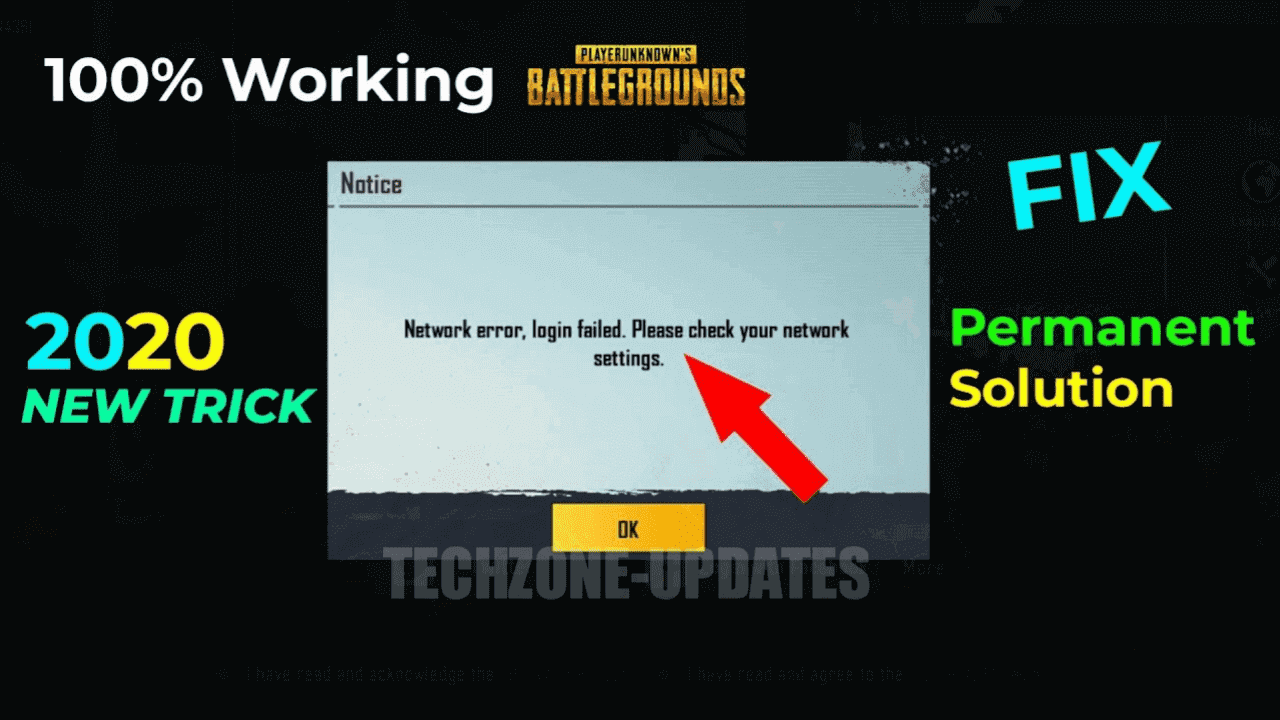



17 Comments
PUBG benzeri oyunlar mı arıyorsunuz? Tıklayın: PUBG benzeri oyunlar
ReplyDeleteVijay roy
DeleteVijay
ReplyDeletePubg says "Cannot register an account in your region". How to fix this?
ReplyDeleteBro..you need to change your ip address first. To do this follow the second method and it will running all fine. Before signing up remember to turn on the vpn.
DeleteWhich dns app I have to install?
DeleteJust click the download dns app
DeleteReliable app👍💞
ReplyDeleteThanks dude
DeleteNice Article Friend Visit My Websites
ReplyDeleteTech Review
Boat rockerz 400 review
Best Smartphone Under $500
Micromax in one Smartphone Review
Sony Bravia A8H review
Samsung Galaxy F02s Review Specifications
NagKudari Review
Sitemap Nagkudari
https://GeekDroider.com For Gaming!!!
ReplyDeleteDownload 1.1.1.1
ReplyDeleteinternational travel news
ReplyDeletegovernment travel update
travel update today
international flights news today
emirates travel updates
bgmi m10 royal pass release date leaks and rewards and also see m other website and other hacks
ReplyDeleteThis is a nice blog to download games BGMI mod apk and bgmi 2.0 update release date. There is also BGMI white body hack and BGMI Magic bullet
ReplyDeletethanks a lot
How To Fix Pubg Mobile Network Error Login Failed? >>>>> Download Now
ReplyDelete>>>>> Download Full
How To Fix Pubg Mobile Network Error Login Failed? >>>>> Download LINK
>>>>> Download Now
How To Fix Pubg Mobile Network Error Login Failed? >>>>> Download Full
>>>>> Download LINK zN
This comment has been removed by the author.
ReplyDelete