Hello, hope you are doing well. If you ever wondered to install any version of Windows such as Windows 10, Windows 8, Windows 7 or even Windows XP in your regular Android Smartphone with no need to for rooting your device. Sounds amazing, right!
Yes, this is very much possible to run Windows Operating System in your smartphone without any fear, it's absolutely safe.
How to Install Windows on Android Smartphone without root?
There can be various reasons for installing Windows in your Android device, means it's like an amazing in itself to run the Windows in a hand held device. Secondly, you might not aware of the latest version of the Windows how it will work or what's the interface will look like in your PC, you can easily check it in your smartphone. And guys, guess what? This is not about the installing of Windows even you can install MacOS by the same method in your smartphone.
So, guys in this post I am going to share with you to how to install any version of the Windows it may be Windows XP or the latest Windows 10 in your Android Phone. So, follow the steps carefully to run successfully....XD
Step 1
You need to download an apk from the Google playstore named as "Bochs" or you can click below the download link which is absolutely free to install and it is very powerful to run lag free and enhace the performance of Windows in your Android.
Download
Step 2
Now you have download Windows ISO file from the official Microsoft website, so it's not illegal in any way. You can just search the website on the Google or you can click the below link to redirect to the official Microsoft Website.
After you are on the Microsoft website, scroll down and select of the windows editon to be installed. But, one thing you need a very powerful device to run the Windows 10 and Windows 8. So, if you don't have a high-end device don't waste you data downloading them. You go for Windows XP or Windows 7. You may select 32 bit or 64 bit which one to download.
Step 3
After the download, launch the apk or the emulator and load the Windows in it. To load the Windows in the emulator Goto Storage Option in the emulator> Select the second option named as "ata0-master" and load the Windows ISO file by tapping on the select option> then select boot to disk.
Step 4
Then head towards the hardware option, I am showing this for Windows XP and for other Windows version you can apply settings according to your need.
Tap on CPU Model> Select bx_generic option> Now set chipset to 1440fx and memory to max> tap on VGA Card and select the cirrus_5430 option> now, tap on sound card and select sb16 option> then select Ethernet Card to none.
And rest let it be as default.
Step 5
Now, head towards the Misc option and let it be as default and tap on the Start Button. Now it will first boot up and your Windows will run successfully.
And to stop the emulator or if you want back to normal then head towards notification panel and turn off the Bochs is running option.
Conclusion
Overall the Windows will run according to your device specifications it may lag due to lack of storage or if you have 1GB RAM device. So, what are your opinions about this, share us your thoughts on this in the comments section and if you encounter any issues or quesries regarding this then, let us know we will definitely reach you out.



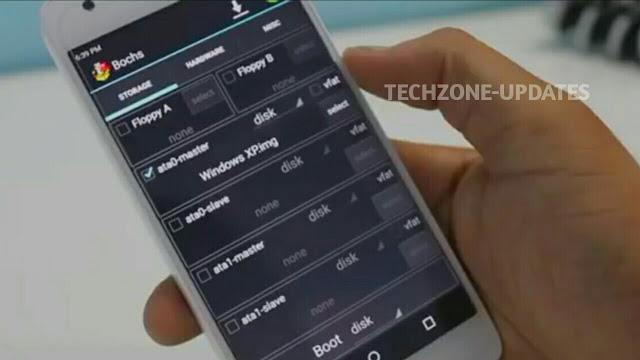

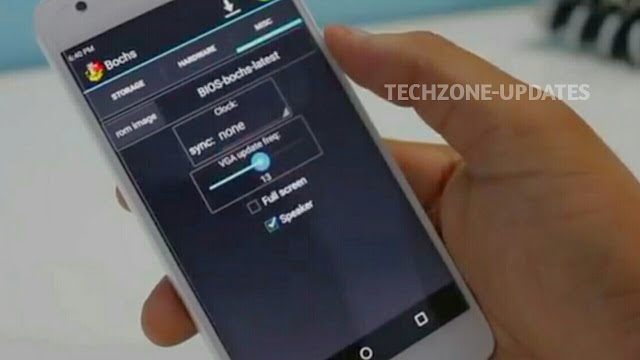




0 Comments