Hello guys, hope you are doing well. Nowadays Facebook is used by almost everyone no matter you are a kid or an old age person and many of us are facing a login error in Facebook saying please confirm your identity and without this step you would be unable to login to your account. To fix this problem, users have tried various methods to overcome this and many users don't have even what the problem is about.
So, guys in this post I am going share you the permanent solution for this Facebook confirm your identity issue.
How to fix confirm your identity issue in Facebook?
Well I have been not using the Facebook app since a long time and today morning I tried to login into my facebook account and it says please confirm your identity, I became panic and worried if someone had done something to my account and I asked one of my friend then he told its usual and many of the users encountering this issue, then I got relief.
So, as I got panic and worried, you don't have to. I will try to share this step by step method how easily I recovered my facebook account.
Why my Facebook account is showing confirm your identity?
This is a step by the Facebook community to delete some of the fake accounts and unused accounts from their database to provide a better user experience. This message is not yet received by many of accounts till now but in future it may display.
This method will ensure that the user using the Facebook account and the necessary details is true.
How to fix Please Confirm Your Identity?
These are the best methods that you can try to recover your Facebook account, you can try anyone of the following method.
Method 1 (Recovery of Facebook Account using Ask your Friends for help)
Step 1: Click on continue. Then you will be displayed choose a security check, select your security check option i.e. ask your friends for help and click continue.
Step 2: Now you will be displayed 5 friends from your friend list and you will be asked to choose any of the 3 from your 5 friends.
The friends that will be selected, will be getting a 4 digit unique code that should be entered by you in order to recover your facebook account.
If you don't have contact with your facebook friends then you can proceed with the following method.
Method 2 (Recovery of Facebook Account using Scan of Photo ID)
Step 1: As, at first you will avail only with one option in the choose a security check, choose that option and click on continue.
Step 2: Scroll down and at the end you will find an option Confirm identity in another Way, click on it.
Step 3: Now you will avail with another option in the choose a security check i.e upload a photo ID. Now select that option and click on continue.
Now within one step you can upload your photo ID but before continuing, I want to clear that the photo ID which you will upload should have exact name, date of birth, hometown, etc. otherwise your photo ID will be not accepted.
Step 4: Now click on take photo and your camera will be automatically open up. Scan your photo ID and upload it.
If you don't have a physical ID card but you have a photo or virtual ID card you can proceed with the following method.
Method 3 (Recovery of Facebook Account uploading Virtual ID or image)
Step 1: Rather than scanning, to manually upload your image of your Photo ID or Virtual ID from your phone's internal storage, you need to download an application from Playstore called Puffin Browser.
Step 2: Now open the browser and search Facebook. Open up and login to your account, select ask your friends for help and click on continue.
Step 3: Scroll down and at the end you will find an option Confirm identity in another Way, click on it.
Step 4: Now you will avail with another option in the choose a security check i.e upload a photo ID. Now select that option and click on continue.
Sometimes the upload a photo ID option won't show up just don't worry and try to refresh the page twice or thrice. Or you can again start with the beginning.
Step 5: Now click on take photo and your camera will avail with 3 options. Select choose from local and it will automatically open up your file manager, now select the image of your Photo ID or Virtual ID and upload it.
Step 6: Click on continue. You would be able to login your facebook account within 24hrs of uploading.
Method 4 (Recovery of Facebook Account using Google Account)
Step 1: This option don't usually show up in the Facebook app but for some might be avail with this option also. If you also have a linked Google account to your facebook account, you can verify through it.
To verify, open facebook in puffin browser and login to your facebook account.
Step 2: Click on continue, now select Login with your Google Account and click on continue.
Step 3: Enter the valid Gmail ID that is linked to your facebook account.
Step 4: Click continue.
Conclusion
These were some of the most useful and simple methods that you can try to recover your facebook account easily. I have shared 4 methods, from which you can select any one method and solve your facebook confirm your identity issue. These are 100% working solutions if you are available with all the requirements as stated above.
After doing this, your facebook account will be recovered within 24hrs of time. I hope, these methods would most probably solve your facebook security issue and if you have any further queries or having trouble you can let us know in the comments section, we will try to reach you out soon.


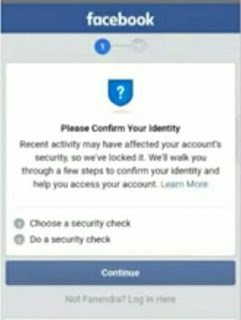




3 Comments
It's very helpful. If you have interest in poetry, you can visit blog
ReplyDeleteThe ONLY confirmation method offered me is Ask Your Friends for Help. Selecting Confirm Another Way talks me back to Ask Your Friends for Help.
ReplyDeleteMy account has been confirmed your identity please recovery sir
ReplyDelete